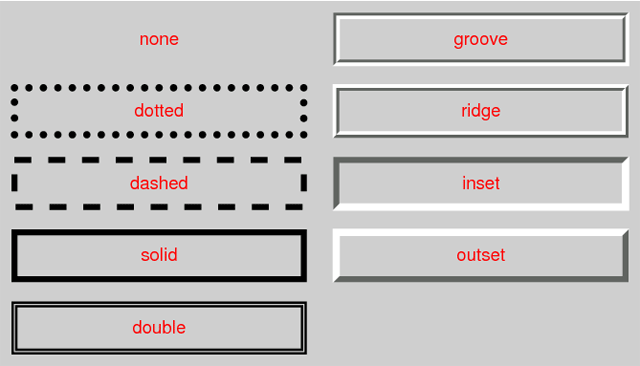I am doing website design using bootstrap and a need to use mega menu instead of using list menu items in the navigation bar.
For this purpose I found Yamm mega menu will be useful for my site and followed the below steps for the integration.
1. Download Yamm from http://geedmo.github.io/yamm/
After you download extract the zip file (yamm3-master). The following directories will be exists in the extracted yamm3-master directory.
2. Copy yamm folder and paste it in your website css folder.
3. Include yamm.css in header.html/php file like below
<link href="css/yamm/yamm.css" rel="stylesheet" type="text/css">
4. Go to yamm directory which you downloaded and open the demo.css from demo directory.
5. Find & copy the below css class and paste it in your website css (yoursite.css) file which is used for your UI Design.
/* menu styes */
.list-unstyled,
.list-unstyled ul { min-width: 120px }
@media ( min-width: 767px ) {
.panel-group { width: 400px; }
.thumbnail { margin: 0; }
}
6. Find the navbar css style in header.html/php file and include the yamm class in div tag.
<!-- Navigation -->
<nav class="navbar yamm navbar-inverse navbar-fixed-top" role="navigation">
I hope this will be helpful for you also to integrate with your website designing.
For this purpose I found Yamm mega menu will be useful for my site and followed the below steps for the integration.
1. Download Yamm from http://geedmo.github.io/yamm/
After you download extract the zip file (yamm3-master). The following directories will be exists in the extracted yamm3-master directory.
2. Copy yamm folder and paste it in your website css folder.
3. Include yamm.css in header.html/php file like below
<link href="css/yamm/yamm.css" rel="stylesheet" type="text/css">
5. Find & copy the below css class and paste it in your website css (yoursite.css) file which is used for your UI Design.
/* menu styes */
.list-unstyled,
.list-unstyled ul { min-width: 120px }
@media ( min-width: 767px ) {
.panel-group { width: 400px; }
.thumbnail { margin: 0; }
}
<!-- Navigation -->
<nav class="navbar yamm navbar-inverse navbar-fixed-top" role="navigation">
7. Then finally add the mega menu content in menu items like below.
<li class="dropdown"><a href="#" class="dropdown-toggle" data-toggle="dropdown">Services <b class="caret"></b></a>
<ul class="dropdown-menu">
<li>
<div class="yamm-content">
<div class="row">
<ul class="col-sm-4 list-unstyled">
<li>
<p><strong>Web Designing</strong></p>
</li>
<li>List Item</li>
<li>List Item</li>
<li>List Item</li>
<li>List Item</li>
<li>List Item</li>
<li>List Item</li>
</ul>
<ul class="col-sm-4 list-unstyled">
<li>
<p><strong>Web Development</strong></p>
</li>
<li><a href="#"> Link Item </a></li>
<li><a href="#"> Link Item </a></li>
<li><a href="#"> Link Item </a></li>
<li><a href="#"> Link Item </a></li>
<li><a href="#"> Link Item </a></li>
<li><a href="#"> Link Item </a></li>
</ul>
<ul class="col-sm-4 list-unstyled">
<li>
<p><strong>Ecommerce & CMS Solutions</strong></p>
</li>
<li>List Item</li>
<li>List Item</li>
<li>List Item</li>
<li>List Item</li>
<li>List Item</li>
<li>List Item</li>
</ul>
</div></div>
</li>
</ul>
</li><!-- Services li element-->
I hope this will be helpful for you also to integrate with your website designing.